How to Verify Account in Quotex
What data is required to register on the Company website?
To earn money on digital options, you must first open an account that allows you to conduct trades. To do this, you need to register on the Company website.The registration process is simple and does not take much time.
It is necessary to fill out a questionnaire on the proposed form. You will be required to enter the following information:
- name (in English)
- email address (indicate the current, work, address)
- telephone (with a code, for example, + 44123 ....)
- a password that you will use in future to enter the system (in order to minimize the risk of unauthorized access to your individual account, we recommend that you create a complex password using lowercase, uppercase letters and numbers. Do not disclose the password to third parties)
After filling out the sign-up form, you will be offered various ways to fund your account for trading.
How to verify Quotex account?
Verification in digital options is a confirmation by the Client of his personal data by providing the Company with additional documents. Verification conditions for the Client are as simple as possible, and the list of documents is minimum. For example, a Company may ask:- provide a color scan copy of the first spread of the Clients passport (passport page with photo)
- identify with the help of a "selfie" (photograph of himself)
- confirm the address of registration (residence) of the Client, etc
The Company may request any documents if it is not possible to fully identify the Client and the data entered by him.
1. Go to Account
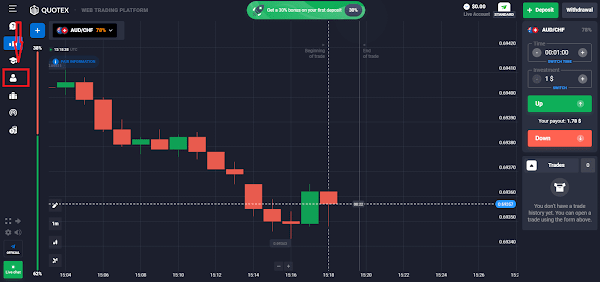 2, Enter all data for "Identity Info" and click "Change Indentity Info"
2, Enter all data for "Identity Info" and click "Change Indentity Info" 3. Then upload your indentity as passport, drivers license or local ID card to "Documents Verification"
3. Then upload your indentity as passport, drivers license or local ID card to "Documents Verification" 4. After upload your Identity, you will see the "Waiting confirmatioon" as below
4. After upload your Identity, you will see the "Waiting confirmatioon" as below 5. After the electronic copies of documents have been submitted to the Company, the Client will have to wait some time to verify the data provided.
5. After the electronic copies of documents have been submitted to the Company, the Client will have to wait some time to verify the data provided.If it is verified, you will see the status as below

Frequently Asked Questions (FAQ)
Is it possible to indicate other peoples (fake) data when registering on the website?
No. The client performs self-registration on the Companys website, providing complete and accurate information about himself on issues asked in the registration form, and maintains this information up to date.If it is necessary to conduct various kinds of checks of the Client’s identity, the Company can request documents or invite the Client to its office.
If the data entered in the registration fields does not match the data of the submitted documents, your individual profile may be blocked.
How to understand that I need to go through account verification?
If it becomes necessary to pass verification, you will receive a notification by e-mail and / or SMS notification.However, the Company uses the contact details that you specified in the registration form (in particular, your email address and phone number). Therefore, be careful to provide relevant and correct information.


